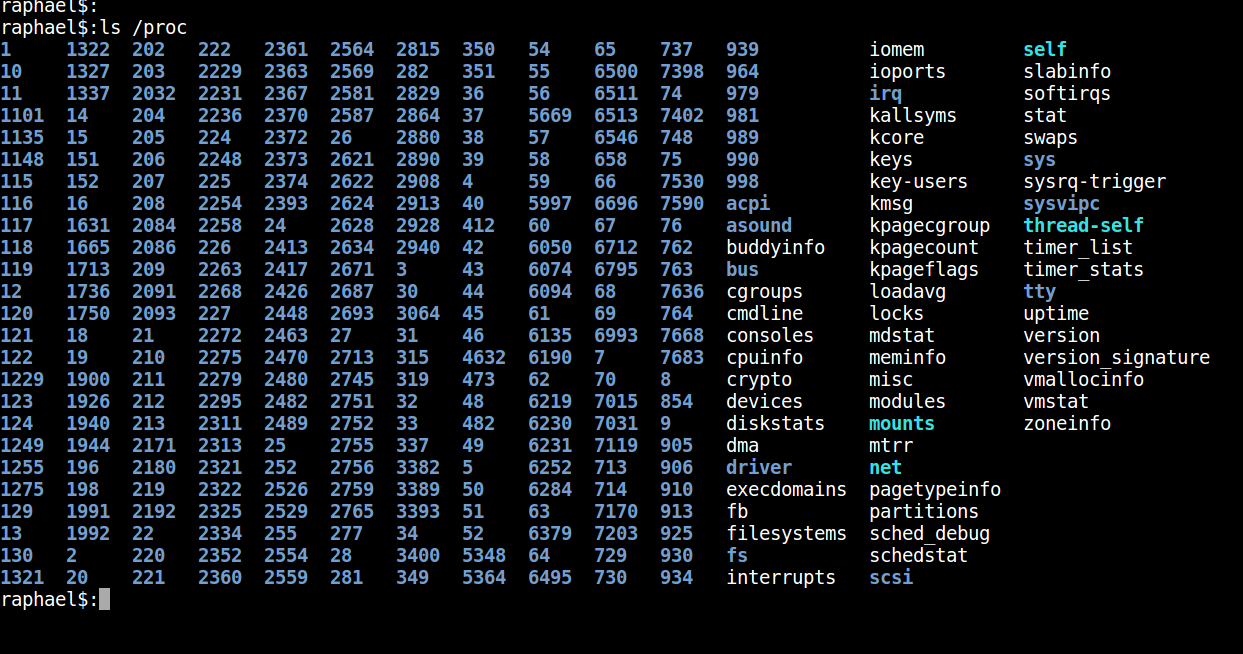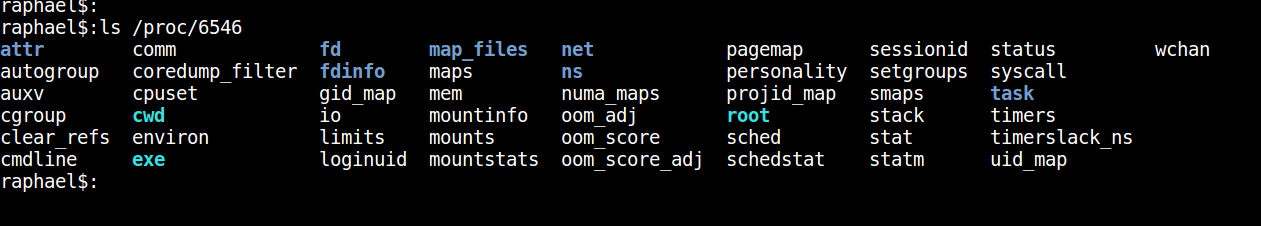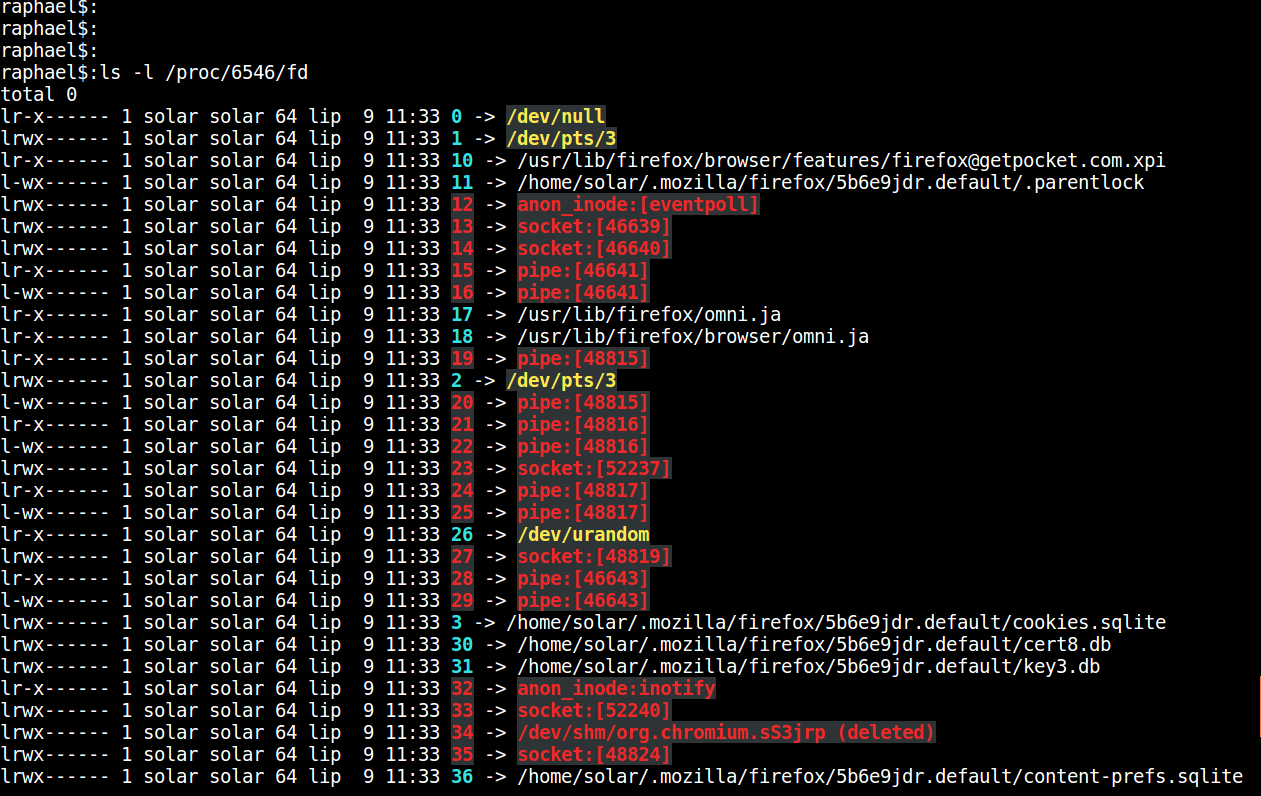JVM – Aggregation of the most frequently used jvm parameters
Max/Start Heap Size
-Xmx2g -Xms2g
Garbage Collector Algorithms
-XX:+UseSerialGC -XX:+UseParallelGC -XX:+UseParNewGC -XX:+UseG1GC
Garbage Collector Logging
-XX:+UseGCLogFileRotation -XX:NumberOfGCLogFiles=10 -XX:GCLogFileSize=50M -Xloggc:/path.log -XX:+PrintGCTimeStamps -XX:+PrintGCDateStamps
Heap dump on out of memory exception
-XX:+HeapDumpOnOutOfMemoryError -XX:HeapDumpPath=./path.hprof
Jmx configuration
No authentication
-Dcom.sun.management.jmxremote -Dcom.sun.management.jmxremote.port=8086 -Dcom.sun.management.jmxremote.ssl=false -Dcom.sun.management.jmxremote.authenticate=false
Password authentication
-Dcom.sun.management.jmxremote -Dcom.sun.management.jmxremote.port=8086 -Dcom.sun.management.jmxremote.ssl=false -Dcom.sun.management.jmxremote.authenticate=true -Dcom.sun.management.jmxremote.password.file=./jmxremote.password -Dcom.sun.management.jmxremote.access.file=./jmxremote.access
http://www.baeldung.com/jvm-parameters
http://docs.oracle.com/javase/7/docs/technotes/guides/management/agent.html